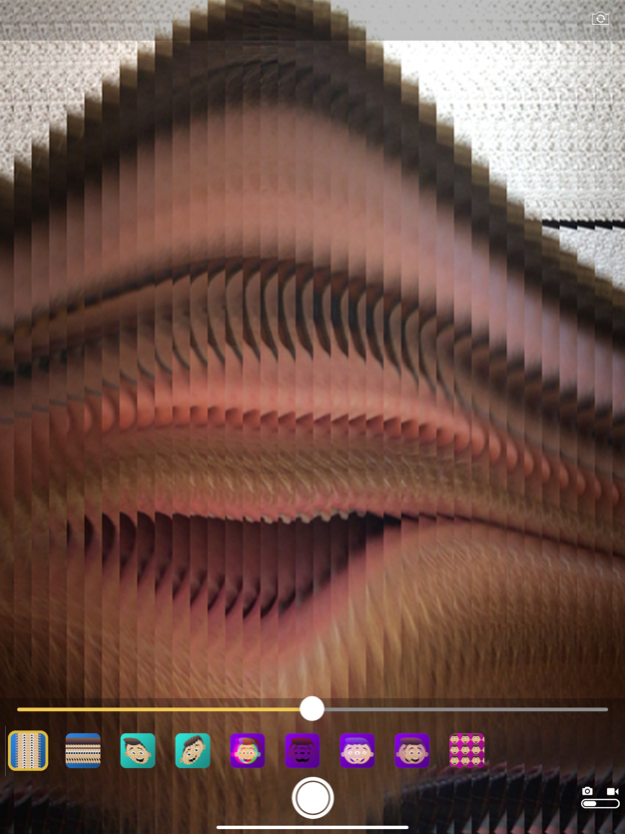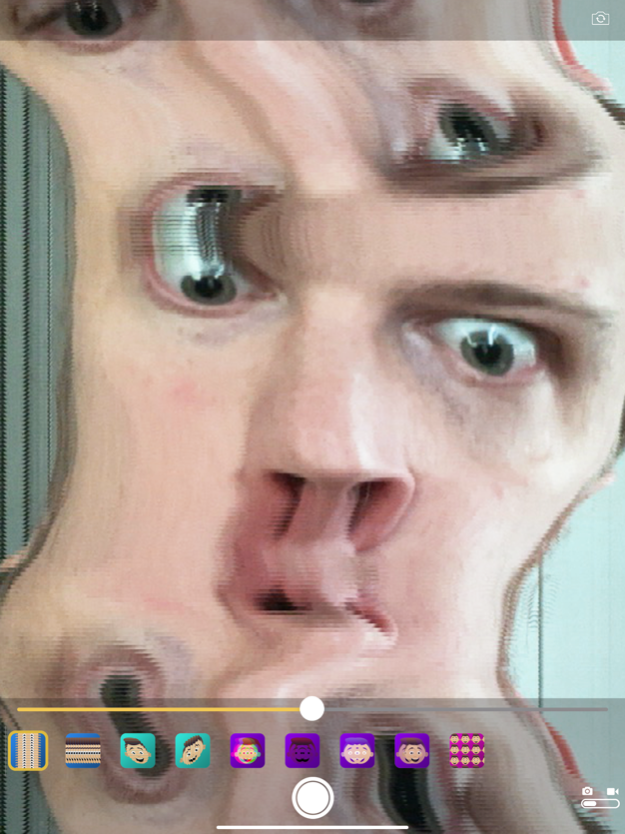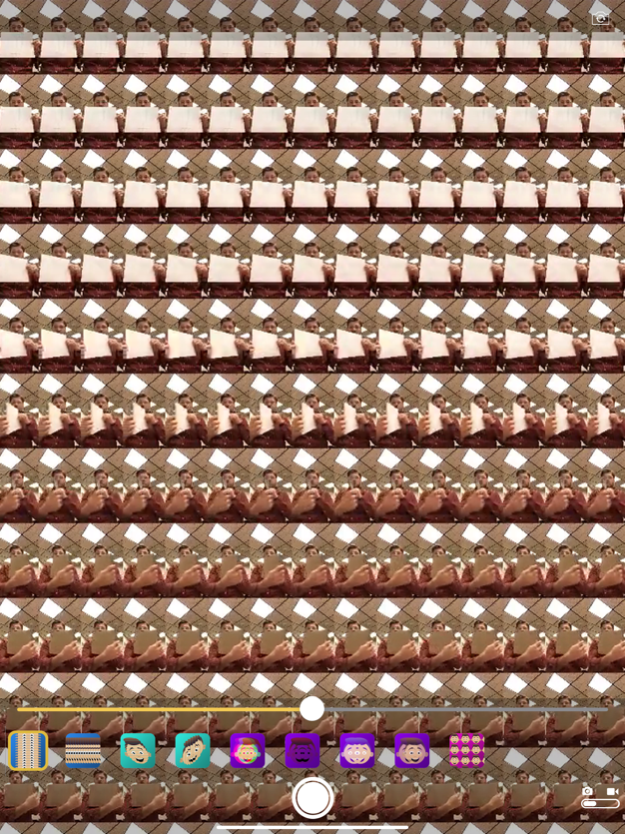Time Warp - Live Video Filters 5.1
Paid Version
Publisher Description
With more than a dozen effects to experiment with, Time Warp takes your live video and slices and dices it, then recombines it into a new video with a little bit from here, a little from there, a little from now, and a little from before. Time and space get a little squishy for some creative, weird, sometimes unpredictable effects. As you experiment, snap photos and take videos to share with your friends.
We were Time Warping long before Tik Tok made it famous, and we've got a ton of different twists on time-based video tweaking. Of course, we've got the "blue line" effect (though ours is gold, lol), but we've got so much more than that.
A few things to try:
- Hold the camera still while you take a selfie... contort your face and watch as it melts in the Time Warp fun-house mirror.
- Place the camera on a table, so the background stands still, then dance around a little for the camera. It. Is. Weird.
- Pinch, swipe, and twiddle all the controls in settings. It'll glitch like mad... but you know, in a good way!
After you've created some cool video or photos, share it to Instagram, using the hashtag #madewithtimewarp and tag us! We want to see the weird stuff you create! (@timewarp.app on Instagram)
Terms of Use: https://www.apple.com/legal/internet-services/itunes/dev/stdeula/
Sep 26, 2023
Version 5.1
Bug fixes and improvements. Some tweaks to the "overlay" effects.
About Time Warp - Live Video Filters
Time Warp - Live Video Filters is a paid app for iOS published in the Recreation list of apps, part of Home & Hobby.
The company that develops Time Warp - Live Video Filters is Jybe Mobile. The latest version released by its developer is 5.1. This app was rated by 3 users of our site and has an average rating of 3.7.
To install Time Warp - Live Video Filters on your iOS device, just click the green Continue To App button above to start the installation process. The app is listed on our website since 2023-09-26 and was downloaded 199 times. We have already checked if the download link is safe, however for your own protection we recommend that you scan the downloaded app with your antivirus. Your antivirus may detect the Time Warp - Live Video Filters as malware if the download link is broken.
How to install Time Warp - Live Video Filters on your iOS device:
- Click on the Continue To App button on our website. This will redirect you to the App Store.
- Once the Time Warp - Live Video Filters is shown in the iTunes listing of your iOS device, you can start its download and installation. Tap on the GET button to the right of the app to start downloading it.
- If you are not logged-in the iOS appstore app, you'll be prompted for your your Apple ID and/or password.
- After Time Warp - Live Video Filters is downloaded, you'll see an INSTALL button to the right. Tap on it to start the actual installation of the iOS app.
- Once installation is finished you can tap on the OPEN button to start it. Its icon will also be added to your device home screen.